I have an Execute SQL Task wherein I execute the following direct input:
select * from test
where FName like '%Alex%'
and assign it to a user variable named User::NameSelected.
However, when I run the query, I am getting the following error:
[Execute SQL Task] Error: An error occurred while assigning a value to variable "NameSelected": "The type of the value (DBNull) being assigned to variable "User::NameSelected" differs from the current variable type (String). Variables may not change type during execution. Variable types are strict, except for variables of type Object.".
When I run a query without the LIKE, it can return a single row. But I need to get a result from the query with LIKE.
Is it possible that I can do it via a Direct input query?