I have a tableView with dynamic cells with multiple TextViews. I am dismissing a keyboard with a "Cancel" and trying to determine which TextView is being dismissed to "undo" the changes made by user.
Based on this similar question: How to determine which textfield is active swift I have adapted one of the answers for the following extension:
extension UIView {
var textViewsInView: [UITextView] {
return subviews
.filter ({ !($0 is UITextView) })
.reduce (( subviews.compactMap { $0 as? UITextView }), { summ, current in
return summ + current.textViewsInView
})
}
var selectedTextView: UITextView? {
return textViewsInView.filter { $0.isFirstResponder }.first
}
}
This is working and I am presently testing in the following code:
@objc func cancelButtonAction() {
if let test = tableView.selectedTextView {
print("View Found")
}
tableView.beginUpdates()
tableView.endUpdates()
}
Doing a break at print("View Found") I can inspect "test". The following is the result.
This appears to only identify the view Test by a memory address. My question is how do I interpret this to identify the view that was being edited?
Update: There seems to be some issue in understanding. Assume I have a table with two cells and in each cell two textViews (dynamic cells). Assume the table loads by saying in the 4 textViews. "Hi John", "Hi Sam", "Bye John", "Bye Sam". Suppose the user starts editing a cell and changes one cell to read "Nachos". Then the user decides to cancel. I want to then replace with the value that was there before (from my model). I can find the textView but it now reads "Nachos". Therefore I do not know which textView to reload with the appropriate Hi and Bye.