I expected to find a lot on answers on how to do this, but I only could find variations on "here are the equations, do it yourself". So here's how I'd do it using a Geometry class which I like to use because it makes stuff like this easier to understand.
Most of the math from Intersections(Circle c1, Circle c2) is from here.
Also, I didn't test this because I wrote it here so if it doesn't work then at least you have somewhere to start. If this has a problem tell me how you fixed it and I'll edit this.
namespace StuffYouStoleFromStackOverflow {
public static class Geometry {
public enum AngleType { Radians, Degrees }
public static float GetAngle(Vector2 v1, Vector2 v2, AngleType units = AngleType.Degrees) { return GetAngle(v1.x, v1.y, v2.x, v2.y, units); }
public static float GetAngle(float x1, float y1, float x2, float y2, AngleType units = AngleType.Degrees) {
if(units == AngleType.Radians) return Mathf.Atan2(y1 - y2, x1 - x2);
else return Mathf.Atan2(y1 - y2, x1 - x2) * Mathf.Rad2Deg;
}
public static Vector2[] Intersection(Circle c1, Circle c2) {
float r1 = c1.radius, r2 = c2.radius;
float d = Vector2.Distance(c1.center, c2.center);
if(d > c1.radius + c2.radius) {
Vector2[] i = { // only gets here if there is no real intersection
Vector2.Lerp(c1.center, c2.center, c1.radius / d),
Vector2.Lerp(c1.center, c2.center, c2.radius / d)
};
return i;
}
// squared versions of the variables, because we use them a lot.
float d_2 = d * d, r1_2 = r1 * r1, r2_2 = r2 * r2;
float b = d_2 - r1_2 + r2_2;
float x = b / (2 * d);
float a = (1 / d) * Mathf.Sqrt((4 * d_2 * r2_2) - (b * b));
float y = (a / 2);
float angle = GetAngle(c1.center, c2.center, AngleType.Radians);
Vector2[] intersections = new Vector2[2];
intersections[0] = new Vector2(x, +y).Rotate(angle, AngleType.Radians) + c1.center;
intersections[1] = new Vector2(x, -y).Rotate(angle, AngleType.Radians) + c1.center;
return intersections;
}
public static Vector2 Intersection(Circle c1, Circle c2, Circle c3) {
var i1 = Intersection(c1, c2);
var i2 = Intersection(c1, c3);
int smallest = 0;
float[] D = new float[4];
D[0] = Vector2.Distance(i1[0], i2[0]);
D[1] = Vector2.Distance(i1[0], i2[1]);
D[2] = Vector2.Distance(i1[1], i2[0]);
D[3] = Vector2.Distance(i1[1], i2[1]);
for(int j < 1; j < 4; j++)
if(D[smallest] > D[j]) smallest = j;
else return i2[smallest % 2]; //not 100% sure on this part, might be i1 instead?
}
public class Circle {
public Vector2 center;
public float radius;
public Circle(Vector2 center, float radius) {
this.center = center;
this.radius = radius;
}
}
public static Vector2 Rotate(this Vector2 vector, float angle, AngleType units = AngleType.Degrees) {
if(units == AngleType.Degrees) angle * Mathf.Deg2Rad;
float sin = Mathf.Sin(angle), cos = Mathf.Cos(angle);
vector.x = (cos * vector.x) - (sin * vector.y);
vector.y = (sin * vector.x) + (cos * vector.y);
return vector;
}
}
}
I spent too long on this.