The Windows API supports objects called "Job Objects". The following code will create a "job" that is configured to shut down all processes when the main application ends (when its handles are cleaned up). This code should only be run once.:
HANDLE ghJob = CreateJobObject( NULL, NULL); // GLOBAL
if( ghJob == NULL)
{
::MessageBox( 0, "Could not create job object", "TEST", MB_OK);
}
else
{
JOBOBJECT_EXTENDED_LIMIT_INFORMATION jeli = { 0 };
// Configure all child processes associated with the job to terminate when the
jeli.BasicLimitInformation.LimitFlags = JOB_OBJECT_LIMIT_KILL_ON_JOB_CLOSE;
if( 0 == SetInformationJobObject( ghJob, JobObjectExtendedLimitInformation, &jeli, sizeof(jeli)))
{
::MessageBox( 0, "Could not SetInformationJobObject", "TEST", MB_OK);
}
}
Then when each child process is created, execute the following code to launch each child each process and add it to the job object:
STARTUPINFO info={sizeof(info)};
PROCESS_INFORMATION processInfo;
// Launch child process - example is notepad.exe
if (::CreateProcess( NULL, "notepad.exe", NULL, NULL, TRUE, 0, NULL, NULL, &info, &processInfo))
{
::MessageBox( 0, "CreateProcess succeeded.", "TEST", MB_OK);
if(ghJob)
{
if(0 == AssignProcessToJobObject( ghJob, processInfo.hProcess))
{
::MessageBox( 0, "Could not AssignProcessToObject", "TEST", MB_OK);
}
}
// Can we free handles now? Not sure about this.
//CloseHandle(processInfo.hProcess);
CloseHandle(processInfo.hThread);
}
VISTA NOTE: See AssignProcessToJobObject always return "access denied" on Vista if you encounter access-denied issues with AssignProcessToObject() on vista.