I'm struggling to find a solution about achieving this particular effect:
The tricky part is that I need the circle and the rectangle to be 2 separate elements because they will contain child nodes.
I've tried various ways, including borders with transparent colors, shape- properties, element positioning trickery etc. Unfortunately, none of my trials yielded even at least approximate results. I just can't seem to be able to wrap my head around this and I can't find any examples on the web as well. The closest I got to was this thread.
Any help would be much appreciated. Thanks!