I am developing a small game for learning purposes. I have created a simple animation for the title screen. Since there is also a function for full screen in the code, I wanted to create a title screen that:
- Displayed the animation
- Turned into full screen when the key was activated
- Continued the animation at the point it was before activating full screen
In order to do this, I resorted to threading. However, this is the first time I tried to do any multi-threading, and I don´t know what did I do wrong. The result is an undetermined error.
The code for the title screen is this:
try:
GameAnimation = threading.Thread(target=GameTitleAnimation, (Window, WindowDimensions, FontDictionary, CurrentVersion))
GameAnimation.start()
except:
print "There was an error while loading the screen. Press one key to exit the program."
while True:
for event in pygame.event.get():
if event.type == pygame.QUIT:
Quit()
if event.type == pygame.KEYDOWN:
if event.key == K_ESCAPE:
Quit()
elif event.key == K_f:
Fullscreen(Window, WindowDimensions)
else:
return
The code for the animation is:
TitleWhite = [255, 255, 255, 0]
Black = BASE_BLACK
TitleLetters = ("R", "O", "G", "U", "E", " ", "H", "U", "N", "T", "E", "R")
Title = FontDictionary["TitleFont"][1].render("ROGUE HUNTER", False, TitleWhite)
TextWidth = Title.get_width()
TextHeight = Title.get_height()
TitleXPosition = (WindowDimensions[0] - TextWidth) / 2
TitleYPosition = (WindowDimensions[1] / 2) - (TextHeight / 2)
for letter in TitleLetters:
if letter == " ":
TitleXPosition += CurrentLetterWidth
else:
while TitleWhite[3] < 100:
TitleWhite[3] += 1
CurrentLetter = FontDictionary["TitleFont"][1].render(letter, False, TitleWhite)
CurrentLetter.set_alpha(TitleWhite[3])
Window.blit(CurrentLetter, (TitleXPosition, TitleYPosition))
time.sleep(0.008)
try:
pygame.display.update()
except Exception:
traceback.print_exception
TitleWhite[3] = 0
CurrentLetterWidth = CurrentLetter.get_width()
TitleXPosition += CurrentLetterWidth
FadeInSurface = pygame.Surface((WindowDimensions[0], WindowDimensions[1]))
FadeInSurface.fill(TitleWhite)
OpacityRounds = 1
while TitleWhite[3] < 100.0:
TitleWhite[3] = 1.1 ** OpacityRounds
FadeInSurface.set_alpha(TitleWhite[3])
Window.blit(FadeInSurface, (0, 0))
OpacityRounds += 1
pygame.display.update()
time.sleep (0.015)
time.sleep(0.7)
TitleXPosition = (WindowDimensions[0] - TextWidth) / 2
Version = FontDictionary["BodyFont"][1].render(CURRENT_VERSION, False, TitleWhite)
VersionHeight = Version.get_height()
VersionWidth = Version.get_width()
VersionXPosition = (WindowDimensions[0] - VersionWidth) / 2
VersionYPosition = TitleYPosition + TextHeight
while True:
pygame.draw.rect(Window, Black, (0, 0, WindowDimensions[0], WindowDimensions[1]), 0)
Window.blit(Title, (TitleXPosition, TitleYPosition))
Window.blit(Version, (VersionXPosition, VersionYPosition))
pygame.display.update()
I'd be very grateful if anyone could help me with this. I am going crazy.