What would be a reason for git fetch got fetching remote branches?
How do I check out a remote Git branch?
All I do is run git fetch - I then see
C:\site\blog>git fetch *master
I expect to see something like:
C:\site\blog>git fetch *master origin/branch1 origin/branch2
git fetch doesn't fetch all branches
I run the command in the accepted answer
git config --get remote.origin.fetch
The output of the command is
+refs/heads/*:refs/remotes/origin/*
From what I understand this indicates that I'm not only tracking master but all remotes.
What's wrong? How do I fix this? What would be a reason you can't git fetch? Why is it broken?
running git fetch -a doesn't do anything either.
running git branch -avv gives me the following:
So why does git fetch not work?