I am working with React Native and trying to create a debug build, or trying to load the build in emulator using "react-native run-anroid" command. I am getting the following error:
Error occurred during initialization of VM Could not reserve enough space for 2097152KB object heap Java HotSpot(TM) Client VM warning: ignoring option MaxPermSize=512m; support was removed in 8.0
See the screenshot below:
How can I resolve this error?