This is my first time using Matplotlib. I have a series of latitude and longitude co-ordinates in two lists, and I want to represent these in a meaningful manner. I would not like to use Basemap for several reasons.
lat = ['35.905333', '35.896389', '35.901281', '35.860491', '35.807607', '35.832267', '35.882414', '35.983794', '35.974463', '35.930951']
long = ['14.471970', '14.477780', '14.518173', '14.572245', '14.535320', '14.455894', '14.373217', '14.336096', '14.351006', '14.401137']
I am trying to represent these in a meaningful manner using Matplotlib.
import numpy as np
import matplotlib.pyplot as plt
fig = plt.figure()
plt.scatter(lat, long)
plt.show()
However my figure is as follows:
I am unable to set the axis in order to obtain a meaningful representation of these coordinates. How can this be done? What am I doing wrong?
I am looking for something like this:
import numpy as np
import matplotlib.pyplot as plt
N = 50
x = np.random.rand(N)
y = np.random.rand(N)
plt.scatter(x, y)
plt.show()
I get the expected outcome.
I have also tried to plot on a cartesian coordinate system.
EDIT:
As per the comment below:
import numpy as np
import matplotlib.pyplot as plt
fig = plt.figure()
plt.scatter(lat, long)
plt.axis('square')
plt.show()