I need to create a table with the space split up using rowspans to be rendered as a PDF using BFOreports. Here is an example of what I would like to create (Numbers for purposes of layout reference only):
However the result I am getting is this:
If it is not clear in the images the Second set of two smaller cells is being pushed down and appearing ahead of the lower large cell. I am 99% sure this is because cells 3 and 4 appear earlier in the dom, but I'm not sure how to fix it.
Here is the code for my table:
<table class="total" style="width: 100%;" border="1px">
<tr>
<td rowspan="6" colspan="1"></td>
<td rowspan="3" colspan="6">1</td>
<td rowspan="2" colspan="2"></td>
<td rowspan="2" colspan="2"></td>
</tr>
<tr>
</tr>
<tr>
<td rowspan="2" colspan="2">3</td>
<td rowspan="2" align="right" colspan="2">4</td>
</tr>
<tr>
<td rowspan="3" align="left" colspan="6">2</td>
</tr>
<tr>
<td rowspan="2" align="right" colspan="2"></td>
<td rowspan="2" align="right" colspan="2"></td>
</tr>
<tr>
</tr>
</table>