I'm currently working on a web application and one of the most important facts for out client is that it is user friendly, so it includes a lot of icons.
We are working with sprites, which we made ourselves since the app will include mostly custom icons that you cannot find anywhere else. Everything is working fine, except if you take a look on Edge or IE, the icons are horribly pixelated and anti-aliased.
One of the things we have noticed is that this seems to be the case only for rounded icons, so basically anything that is not a straight line looks bad. I will post a few comparisons below.
As you can see, for the edit icon it looks pretty much the same, but for the other two its clearly very different.
The code that generates these icons looks like this:
.sprite { //sets the sprite that is going to be used
background: url('/img/default-icons.png');
background-repeat: no-repeat;
}
.header-edit { //specific icon, this is for the edit button
.sprite;
background-position: -91px -90px;
background-size: 242px 370px;
}
<button //button for which it is called
className="header-item header-edit editWizard"
onClick={e => this.clickSettings()}
>
Does anyone have any sort of suggestion as to why this is happening and a possible fix?
Thanks in advance!