I have the following:
indyes = tuple(yesSeries.index)
indno = tuple(nodSeries.index)
width = 3
p1 = plt.bar(indyes, yesSeries, label="Example one", color='SkyBlue')
p2 = plt.bar(indno, nodSeries, label="Example two", color='IndianRed')
plt.legend()
plt.xlabel('bar number')
plt.ylabel('bar height')
plt.title('Epic Graph\nAnother Line! Whoa')
plt.show()
It plots my graph as a stacked bar graph:
When I try to add + width to the second bar graph, indno + width so they are not stacked, rather side by side I get the following error: TypeError: can only concatenate tuple (not "int") to tuple.
I have set my Pandas Series into a tuple to extract the date and count information.
How can I get two parallel vertical bar plots?