would like to do multiple arima time series plot for each - Cooked and market - as shown in the image below. Have tried both autoplot and hchart but both does not work. Please advise and assist. Any help would be very much appreciated.
forecast1<-ts(lapply(arima, function(x) forecast(auto.arima(x), level=95)))
autoplot(forecast1)
hchart(forecast1)