For compatibility reasons ListView still has the old style look by default. DrawThemeBackground(htheme, hdc, LVP_LISTITEM, ...) will simply draw a solid rectangle with border, for all item states, as shown in above image. GetSysColor should be used to get the right colors for this listview.
A call to SetWindowTheme(hwnd, L"Explorer", NULL) will load the new theme data and draw the list items similar to Explorer. Example:
LRESULT CALLBACK WndProc(HWND hwnd, UINT msg, WPARAM wParam, LPARAM lParam)
{
switch(msg)
{
case WM_CREATE:
SetWindowTheme(hwnd, L"Explorer", NULL);
break;
case WM_PAINT:
{
PAINTSTRUCT ps;
auto hdc = BeginPaint(hwnd, &ps);
HTHEME ht = OpenThemeData(hwnd, L"LISTVIEW");
if(ht)
{
RECT rc = { 10, 10, 100, 50 };
DrawThemeBackground(ht, hdc, LVP_LISTITEM, LISS_SELECTED, &rc, NULL); OffsetRect(&rc, 0, 55);
DrawThemeBackground(ht, hdc, LVP_LISTITEM, LISS_DISABLED, &rc, NULL); OffsetRect(&rc, 0, 55);
DrawThemeBackground(ht, hdc, LVP_LISTITEM, LISS_SELECTED, &rc, NULL); OffsetRect(&rc, 0, 55);
DrawThemeBackground(ht, hdc, LVP_LISTITEM, LISS_HOT, &rc, NULL); OffsetRect(&rc, 0, 55);
DrawThemeBackground(ht, hdc, LVP_LISTITEM, LISS_HOTSELECTED, &rc, NULL); OffsetRect(&rc, 0, 55);
DrawThemeBackground(ht, hdc, LVP_LISTITEM, LISS_SELECTEDNOTFOCUS, &rc, NULL);
CloseThemeData(ht);
}
EndPaint(hwnd, &ps);
return 0;
}
case WM_DESTROY:
PostQuitMessage(0);
return 0;
}
return DefWindowProc(hwnd, msg, wParam, lParam);
}
Output: