I am having some troubles regarding legends in python. I currently have this lines which plots what I want in Julia (using PyPlot)...
figure("Something in Julia",figsize=(10,10))
suptitle(L"Something in julia")
# Add text in figure coordinates
figtext(0.5, 0.04, L"Something in julia", ha="center", va="center")
len=collect(-20:4:20);
**legend()
a,=plot(len,QF_r,color="black",linewidth=1.0)#,label="radon");
b,=plot(len,QF_s,color="blue",linewidth=1.0)#,label="sapick");
c,=plot(len,QF_e,color="red",linewidth=1.0)#,label="emd");
legend([a,b,c], ["legen1", "legend2","legend3"],loc="lower right",
ncol=1,
fontsize=10,
markerscale=10,
markerfirst=true,
frameon=false,
fancybox=false,
shadow=false)**
ax = gca();
xmin, xmax = xlim() # return the current xlim
ymin, ymax = ylim() # return the current xlim
#ylim(ymin=1.0) # adjust the min leaving max unchanged
#ylim(ymax=2.0) # adjust the min leaving max unchanged
ylim(ymin=0.0) # adjust the min leaving max unchanged
ylim(ymax=0.5) # adjust the min leaving max unchanged
xlim(xmin=-20) # adjust the min leaving max unchanged
xlim(xmax=20) # adjust the min leaving max unchanged
xlabel(L"xlabael here $[some units]$", fontsize=14);
ylabel(L"y label here", fontsize=14);
tick_params(axis="both",
width=1,
length=1.5,
direction="in",
color="black",
pad=1.5,
labelsize=10,
labelcolor="black",
colors="black",
zorder=10,
bottom="on",top="off",left="on",right="off",
labelbottom="on",labeltop="off",labelleft="on",labelright="off")
title(L"$\bf{S1}$ $A$ $lot$ $of$ $curves$ $-$ $In$ $julia$", fontsize=12)
The above code, troughs the following image...
As you can see, there are 100 curves for each color (blue, black and red) and I manage to add only one legend for each color.(I was struggling for a while to achieve this, since the automatic legend through 100 legend for color).
Now, I want to achieve the same result in python (import matplotlib.pyplot as plt) . The relevant code would be something like...
plt.legend()
a,=plt.plot(len,QF_r,color="black",linewidth=1.0)#,label="radon");
b,=plt.plot(len,QF_s,color="blue",linewidth=1.0)#,label="sapick");
c,=plt.plot(len,QF_e,color="red",linewidth=1.0)#,label="emd");
plt.legend([a, b, c], ['label1', 'label2', 'label3'])
which has NO legend at all. Only the outer frame. Can anybody help me with this issue?. Any help will be much appreciated.
EDIT: My python and matplotlib version are:
In [564]: import sys
In [565]: print(sys.version) 2.7.12 (default, Dec 4 2017, 14:50:18) [GCC 5.4.0 20160609]
In [566]: import matplotlib
In [567]: matplotlib.version Out[567]: '1.5.1'
and a runnable code below.
import numpy as np
import matplotlib.pyplot as plt
from matplotlib import rc, font_manager
cos = np.cos
pi = np.pi
##### PARAMETROS
un_lim = 1.0e-8
nbins = 25
frec_ = 100.0;
min_db_ = -20;
max_db_ = 20;
stp_db_ = 4;
nexp_ = 100;
nch_ = 8;
xx_r = np.linspace(0,1, num = nbins);
xx_a = np.linspace(-90,90,num = nbins);
xx_i = np.linspace(-90,90,num = nbins);
db_increment_ = np.arange(min_db_,max_db_+1,stp_db_);
nu_increment_ = len(db_increment_);
ArrayA = np.random.rand(11,100)
ArrayB = np.random.rand(11,100)
ArrayC = np.random.rand(11,100)
len=db_increment_
print(np.shape(ArrayA))
print(np.shape(db_increment_))
pre_tit = "Something_in_python_Something_in_pyhton"
plt.figure("Something in python",figsize=(10,10))
plt.suptitle(r"Something in python")
# Add text in figure coordinates
plt.figtext(0.5, 0.04, r"Something in python")
plt.legend()
a,=plt.plot(len,ArrayA,color="black",linewidth=1.0)
b,=plt.plot(len,ArrayB,color="blue",linewidth=1.0)
c,=plt.plot(len,ArrayC,color="red",linewidth=1.0)
plt.legend([a,b,c], ["legen1", "legend2","legend3"],loc="lower right",
ncol=1,
fontsize=10,
markerscale=10,
markerfirst=True,
frameon=False,
fancybox=False,
shadow=False)
xmin, xmax = plt.xlim() # return the current xlim
ymin, ymax = plt.ylim() # return the current xlim
plt.xlabel(r"xlabael here $[some units]$", fontsize=14);
plt.ylabel(r"y label here", fontsize=14);
plt.title(r"It doesnt work in python", fontsize=12)
Error thrown:
44 45 plt.legend()---> 46 a,=plt.plot(len,ArrayA,color="black",linewidth=1.0) 47 b,=plt.plot(len,ArrayB,color="blue",linewidth=1.0) 48 c,=plt.plot(len,ArrayC,color="red",linewidth=1.0)
ValueError: too many values to unpack