I'm trying to pass a PDF file from the server and display it inside the browser, but the output comes out corrupted.
var blob = atob(data.Package);
console.log(blob);
var file = new Blob([blob], { type: "application/pdf" });
const fileURL = URL.createObjectURL(file);
window.open(fileURL);
Console log outputs something that appears to be correct PDF (just the beginning of output):
I'm saving a copy of the PDF on the server before transfer to make sure it is not corrupt and it works.
URL constructed with URL.createObjectURL(file) seems to be short: blob:http://localhost:61631/ad749684-2992-4311-8b17-f382a7c687be
server side code:
Object doc = Convert.ToBase64String(_Document.DocumentStream.ToArray());
JObject response = new JObject(new JProperty("Package", JObject.FromObject(doc)));
return new AspResponse<Object>(response);