Executing MsSqlCmdLnUtilsx64 in silent mode, but Windows installer message window pops up while installing. My command parameters are like this,
"/qn /i "package.msi" /IACCEPTMSSQLCMDLNUTILSLICENSETERMS=YES". Any suggestions?
Asked
Active
Viewed 3,770 times
1
Akis
- 81
- 2
- 8
-
1This pop up is the msiexec help pop up. It’s telling you it doesn’t like your command line. The /I
should come first. Move the /qn to after the packageName – Doc Nov 11 '18 at 14:21
1 Answers
0
Command Line: There is a similar question here: Installing sqlcmd in silent mode accepting EULA, but it might be for a different version of the tool. However, let's try with these command lines:
msiexec.exe /I "MsSqlCmdLnUtils.msi" /QN /L*V "C:\MyLog.log" IACCEPTMSSQLCMDLNUTILSLICENSETERMS=YES
or
msiexec.exe /i "MsSqlCmdLnUtils.msi" /passive IACCEPTMSSQLCMDLNUTILSLICENSETERMS=YES
Some Further Links:
- How to make better use of MSI files (on setting msiexec.exe parameters and more)
- Microsoft® Command Line Utilities 14.0 for SQL Server®
- Microsoft® Command Line Utilities 11 for SQL Server®
Stein Åsmul
- 39,960
- 25
- 91
- 164