I would like for my 'Acme Web Design' header and navigation all to be on the same line?
I have tried to change the bottom margin for the navigation to make it position on the same line as my header but that doesn't seem to work.
Snippet of my HTML and CSS file:
header {
background-color: #35424a;
border-bottom: 2px solid #ff6600;
color: white;
padding-top: 30px;
min-height: 70px;
}
nav {
float: right;
margin-bottom: 30px;
}
nav a {
color: white;
text-decoration: none;
padding: 10px;
}<header>
<div class="container">
<div id="top header">
<h1>Acme Web Design</h1>
</div>
<nav>
<a href="index.html">HOME</a>
<a href="about.html">ABOUT</a>
<a href="services.html">SERVICES</a>
</nav>
</div>
</header>Here is how it looks like with my HTML and CSS file:
This is how I want it to look like: