I'm unable to find it in Settings > System Settings > Android SDK > SDK Tools.
The point in here is that maybe you're using the Android Studio 32 bit version and that's why it does not appear there (Refer to this answer) so go to:
C:\Program Files\Android\Android Studio\bin
And find studio64.exe then open the Android Studio by clicking on this file. Cmake should be visible-available to install with the SDK Manager on Android Studio after that.
- The other option will be installing the
Cmake separately from it's website by installer or downloading the zip file of the Cmake and then the rest which mentioned in here.
It's available to download by SDK Manager on Android Studio v3.2 (64 bit) by the way: