I have requested a certificate via AWS Certificate Manager
I have an Ubuntu EC2 instance running a Node.Js Server and connected it to the same domain I've requested the certificate for via Route53.
However, when visiting the website, my browser tells me, that its not secure connection.
So my question is how to correctly apply my certificate to my EC2 Ubuntu instance.