I hope everyone is having a great day. In my pursuit of knowledge, I've ran into a huge stumbling block.
I'm following this tutorial. I'm using the most up to date everything, I think he is in rails 4 and I'm in rails 5.
https://youtu.be/GY7Ps8fqGdc?t=703
By no means is watching the tutorial necessary to understand my question. Right where I linked, the only thing he has done besides generate a simple rails app, is generate a controller like this:
rails generate controller welcome index
Then right where I linked into the video, he goes into the routes file and uncomments a line that isn't present in my rails app, so I just wrote it by hand
root 'welcome#index'
And it fails when I try to load localhost:3000, throwing a jsexception "TypeError: Object doesn't support this property or method"
Is there some functionality that has been deprecated or something? Why isn't this working? I've done the tutorial up to where I've linked at least 5 times. I have tried very hard to resolve this with no avail.
Oh, and before someone tells me you shouldn't route like that, I've read that before, but he's just trying to get the viewers to the point where they can execute ruby code on a web page, he covers routing in detail later, but I can't get there without beating this because the lesson relies on me getting this first.
Please, oh great forum, grace me with some answer and I will imbue you with an upvote and great thanks.
Also, on a side note, if anyone could recommend learning resources that have helped you get past beginner with this framework, I'd be happy to accept advice in addition to this question being answered.
EDIT: to include requested information
the routes.rb file
Rails.application.routes.draw do
get 'sausage/tuna'
root 'sausage#tuna'
end
One last piece of information, probably obvious, I call my things funny names so the generic "welcome" and "index" don't confuse me. I draw inspiration from the new boston and called mine 'sausage tuna' instead of 'welcome index'.
Thanks again for helping me out. I really want to learn this.