I am having something like this:
How do I expand the width that the border it will also cover the icon on the left like this:
My HTML:
.input-group-text {
width: 48px;
border-right: none;
background-color: #ffffff;
}
[class^="fa-"], [class*=" fa-"] {
display: inline-block;
width: 100%;
}
.LoginInput {
border-left: none;
position: relative;
}<b-input-group>
<b-input-group-prepend>
<span class="input-group-text"><i class="fa fa-user fa-lg"></i></span>
</b-input-group-prepend>
<b-form-input class="LoginInput" size="lg" placeholder="Username">
</b-form-input>
</b-input-group>
<b-input-group>
<b-input-group-prepend>
<span class="input-group-text"><i class="fa fa-lock fa-lg"></i></span>
</b-input-group-prepend>
<b-form-input class="LoginInput" size="lg" type="password" placeholder="Password">
</b-form-input>
</b-input-group>