I have a dataframe,df, which i intend to plot a line chart where we cut the window in several subplots, one per group. Then,each group contains each column which is represented by a thick line displayed on its unique subplot while the other columns are displayed discreetly like the picture below so it won't lead to a spaghetti plot. The dimension of the dataframe is (30,26)
Index DateTimestamp 0.0 5.0 34.0 ... 22.0
0 2017-08-03 00:00:00 10 0 10 0
1 2017-08-04 00:00:00 20 60 1470 20
3 2017-08-05 00:00:00 0 58 0 24
4 2017-08-06 00:00:00 0 0 480 24
5 2017-09-07 00:00:00 0 0 0 25
: : : : : :
: : : : : :
29 2017-09-30 00:00:00
It should look this:
the y4, y5 .... ontop of each subplot in the picture is the particular column name being displayed which in my dataframe can be 0.0,1.0....25.0. The x-axis tick labels will be the datetimestamp column of my dataframe,df. the Y-axis is the range of values of for all columns. Here is the code: #Initialize the figure
plt.style.use('seaborn-darkgrid')
#create a color palette
palette = plt.get_cmap('tab20')
#multiple line plot
num=0
for column in df.drop(' DateTimestamp', axis=1):
num+=1
# Find the right spot on the plot
plt.subplot(6,5, num)
# plot every groups, but discreet
for v in df.drop(' DateTimestamp', axis=1):
plt.plot(df[' DateTimestamp'], df[v], marker='', color='grey', linewidth=0.6, alpha=0.3)
# Plot the lineplot
plt.plot(df[' DateTimestamp'], df[column], marker='', color=palette(num), linewidth=2.4, alpha=0.9, label=column)
# Same limits for everybody!
plt.xlim(0,30)
plt.ylim(0,0) # the limit of the y-axis should be the max value of all possible column values
# Not ticks everywhere
if num in range(7) :
plt.tick_params(labelbottom='off')
if num not in [1,4,7] :
plt.tick_params(labelleft='off')
# Add title
plt.title(column, loc='left', fontsize=12, fontweight=0, color=palette(num) )
#general title
plt.suptitle("Line Plot",fontsize=13, fontweight=0, color='black', style='italic', y=1.02)
#Axis title
plt.text(0.5, 0.02, 'Time', ha='center', va='center')
plt.text(0.06, 0.5, 'Note', ha='center', va='center', rotation='vertical')
However,i get error:
Traceback (most recent call last):
File "C:\Users\ty\AppData\Local\Continuum\Anaconda3\lib\site-packages\IPython\core\formatters.py", line 307, in __call__return printer(obj)
File "C:\Users\ty\AppData\Local\Continuum\Anaconda3\lib\site-packages\IPython\core\pylabtools.py", line 240, in <lambda> png_formatter.for_type(Figure, lambda fig: print_figure(fig, 'png', **kwargs))
File "C:\Users\ty\AppData\Local\Continuum\Anaconda3\lib\site-packages\IPython\core\pylabtools.py", line 124, in print_figure fig.canvas.print_figure(bytes_io, **kw)
File "C:\Users\ty\AppData\Local\Continuum\Anaconda3\lib\site-packages\matplotlib\backend_bases.py", line 2212, in print_figure**kwargs)
File "C:\Users\ty\AppData\Local\Continuum\Anaconda3\lib\site-packages\matplotlib\backends\backend_agg.py", line 513, in print_png FigureCanvasAgg.draw(self)
File "C:\Users\ty\AppData\Local\Continuum\Anaconda3\lib\site-packages\matplotlib\backends\backend_agg.py", line 433, in draw self.figure.draw(self.renderer)
File "C:\Users\ty\AppData\Local\Continuum\Anaconda3\lib\site-packages\matplotlib\artist.py", line 55, in draw_wrapper return draw(artist, renderer, *args, **kwargs)
File "C:\Users\ty\AppData\Local\Continuum\Anaconda3\lib\site-packages\matplotlib\figure.py", line 1475, in draw renderer, self, artists, self.suppressComposite)
File "C:\Users\ty\AppData\Local\Continuum\Anaconda3\lib\site-packages\matplotlib\image.py", line 141, in _draw_list_compositing_images a.draw(renderer)
File "C:\Users\ty\AppData\Local\Continuum\Anaconda3\lib\site-packages\matplotlib\artist.py", line 55, in draw_wrapper return draw(artist, renderer, *args, **kwargs)
File "C:\Users\ty\AppData\Local\Continuum\Anaconda3\lib\site-packages\matplotlib\axes\_base.py", line 2607, in draw mimage._draw_list_compositing_images(renderer, self, artists)
File "C:\Users\ty\AppData\Local\Continuum\Anaconda3\lib\site-packages\matplotlib\image.py", line 141, in _draw_list_compositing_images a.draw(renderer)
File "C:\Users\ty\AppData\Local\Continuum\Anaconda3\lib\site-packages\matplotlib\artist.py", line 55, in draw_wrapper return draw(artist, renderer, *args, **kwargs)
File "C:\Users\ty\AppData\Local\Continuum\Anaconda3\lib\site-packages\matplotlib\axis.py", line 1190, in draw ticks_to_draw = self._update_ticks(renderer)
File "C:\Users\ty\AppData\Local\Continuum\Anaconda3\lib\site-packages\matplotlib\axis.py", line 1028, in _update_ticks tick_tups = list(self.iter_ticks()) # iter_ticks calls the locator
File "C:\Users\ty\AppData\Local\Continuum\Anaconda3\lib\site-packages\matplotlib\axis.py", line 971, in iter_ticks majorLocs = self.major.locator()
File "C:\Users\ty\AppData\Local\Continuum\Anaconda3\lib\site-packages\matplotlib\dates.py", line 1249, in __call__self.refresh()
File "C:\Users\ty\AppData\Local\Continuum\Anaconda3\lib\site-packages\matplotlib\dates.py", line 1269, in refresh dmin, dmax = self.viewlim_to_dt()
File "C:\Users\ty\AppData\Local\Continuum\Anaconda3\lib\site-packages\matplotlib\dates.py", line 1026, in viewlim_to_dt.format(vmin))
ValueError: view limit minimum 0.0 is less than 1 and is an invalid Matplotlib date value. This often happens if you pass a non-datetime value to an axis that has datetime units <Figure size 432x288 with 25 Axes>