The image above shows that there is some error. I don't understand the error here as I already have Python installed. The same error occurs when I open a file using 'python filename.py'. How do I fix this?
The image above shows that there is some error. I don't understand the error here as I already have Python installed. The same error occurs when I open a file using 'python filename.py'. How do I fix this?
you need to add Python in Environmental Variables in Windows ;)
Follow this here or check the Python manual on the official page here
Here also a full screen to follow:
where the path should be your python's Script folder considering the path if you change or use a custom installation. If you install through the .exe tool it usually allows you configure this on install (or during install).