I add ViewController above the tabBar like this
cardViewController = storyboard?.instantiateViewController(withIdentifier: "CardViewController") as? CardViewController
addChildViewController(cardViewController)
cardViewController.didMove(toParentViewController: self)
view.addSubview(cardViewController.view)
cardViewController.view.frame = CGRect(x: 0, y: view.frame.height - cardHandlAreaHight - tabBarHight,
width: view.bounds.width, height: cardHight)
cardViewController.view.clipsToBounds = true
the size of tabBar i get like this:
tabBarHight = tabBarController?.tabBar.frame.size.height
This is works for all iPhones but not for iPhone X how to fix this moment ?