So after about an hour's worth of pulling my hair in desperation, I decided to follow the advice from, like, everybody in here and not implement my own CSV-parser.
So I went with FileHelpers instead.
But I am having a bit of trouble using it correctly.
My CSV-file looks something like this:
50382018,50319368,eBusiness Manager,IT02,3350_FIB4,IT,2480
50370383,50373053,CRM Manager,IT01,3200_FIB3,xyz,2480
50320067,50341107,"VP, Business Information Officer",IT03,3200_FI89,xyz,2480
50299061,50350088,Project Expert,IT02,8118_FI09,abc,2480
My need for FileHelpers (and, specifically CsvEngine) is in line 3 - notice third column enclosed in quotes since it has an internal comma (which is otherwise used as delimiter).
My code to read the file is this:
var co = new FileHelpers.Options.CsvOptions("Employee", columnDeliminator, 7);
var ce = new CsvEngine(co);
var records = ce.ReadFile(pathToCSVFile);
It works fine - sort of. It correctly parses the lines and recognizes the values with enclosed delimiters.
But.
The return value of the ReadFile()-method is object[]. And the contents of it appears to be some kind of dynamic type.
It looks something like this - where the columns are named "Field_1", "Field_2" etc.
I have created a "data class" intended to hold the parsed lines It looks like this:
public class Employee
{
public string DepartmentPosition;
public string ParentDepartmentPosition;
public string JobTitle;
public string Role;
public string Location;
public string NameLocation;
public string EmployeeStatus;
}
Is there a way to have FileHelpers' CsvEngine class to return strongly typed data?
If I could just use the "basic" parser of FileHelpers, I could use this code:
var engine = new FileHelperEngine<Employee>();
var records = engine.ReadFile("Input.txt");
Is there a way to have CsvEngine return instances of my "Employee" class? Or do I have to write my own mapping code to support this?