I have 2 laptops (A and B) on the same local networks (Wi-Fi).
I have installed Oracle database 12c r2 on laptop A.
In laptop A I have created a VB.NET application with Visual Studio 2017 that can connect to the Oracle database.
The app works fine on laptop A. It connects to the database and this is my app form, and the connection string I use (192.168.20.98 is my laptop A IP Address):
oracle_connection = New OracleConnection(
"Data Source=(DESCRIPTION=(ADDRESS_LIST=(ADDRESS=(PROTOCOL=" & protocol.Text &
")(HOST=" & host.Text & ")(PORT=" & port.Text &
")))(CONNECT_DATA=(SERVER=DEDICATED)(SERVICE_NAME=" & db_name.Text &
")));User Id=" & user_id.Text & ";Password=" & pswd.Text)
I've also edited my listener.ora and tnsnames.ora located in C:\app\mustafa\product\12.2.0\dbhome_1\network\admin
as the following:
listener.ora:
# listener.ora Network Configuration File:
C:\app\mustafa\product\12.2.0\dbhome_1\network\admin\listener.ora
# Generated by Oracle configuration tools.
SID_LIST_LISTENER =
(SID_LIST =
(SID_DESC =
(SID_NAME = CLRExtProc)
(ORACLE_HOME = C:\app\mustafa\product\12.2.0\dbhome_1)
(PROGRAM = extproc)
(ENVS =
"EXTPROC_DLLS=ONLY:C:\app\mustafa\product\12.2.0\dbhome_1\bin\oraclr12.dll")
)
)
LISTENER =
(DESCRIPTION_LIST =
(DESCRIPTION =
(ADDRESS = (PROTOCOL = TCP)(HOST = 192.168.20.98)(PORT = 1521))
(ADDRESS = (PROTOCOL = IPC)(KEY = EXTPROC1521))
)
)
tnsnames.ora:
# tnsnames.ora Network Configuration File:
C:\app\mustafa\product\12.2.0\dbhome_1\network\admin\tnsnames.ora
# Generated by Oracle configuration tools.
DB1 =
(DESCRIPTION =
(ADDRESS = (PROTOCOL = TCP)(HOST = 192.168.20.98)(PORT = 1521))
(CONNECT_DATA =
(SERVER = DEDICATED)
(SERVICE_NAME = db1)
)
)
LISTENER_DB1 =
(ADDRESS = (PROTOCOL = TCP)(HOST = 192.168.20.98)(PORT = 1521))
ORACLR_CONNECTION_DATA =
(DESCRIPTION =
(ADDRESS_LIST =
(ADDRESS = (PROTOCOL = IPC)(KEY = EXTPROC1521))
)
(CONNECT_DATA =
(SID = CLRExtProc)
(PRESENTATION = RO)
)
)
I've edited my Oracle home folder permission to give authenticated users the full access.
So when I move my app to the laptop B and run it to connect to the database on laptop A I got this error:
System.Data.OracleClient requires Oracle client software version 8.1.7 or greater.
I can't find any solution. Does it require the Oracle database 12c r2 to be installed on my laptop B too?