I'm using DTM to listen for an event-based rule, named "My Custom Rule". The event type is "custom", as I'm using custom events to track actions from a 3rd party widget. This is my configuration below. It's fairly bland, and I have no conditions (yet). The custom event name is "my-widget-loaded".
Within my 3rd party widget, I trigger my custom event:
document.dispatchEvent(new CustomEvent('my-widget-loaded'));
In the console, I see:
SATELLITE: detected my-widget-loaded on #documentument
But it never fires my rule, I never see a message like:
SATELLITE: Rule "My Custom Rule" fired.
I have verified that I can create custom event handlers within the console and they fire just fine.
What can I do to make my rule fire? Why isn't it working?