I have an issue related with an html elements which doesn't close the gap between an <input> and <span> element. As seen on the screenshot (highlighted in red box) below.
I'm not sure if <input> and <span> elements can be used together to achieve a drop down list like control - an input box on the left-hand side and, a button on the right-hide side as one control.
A code snippet of <span> element which wraps the <input> and <span> elements.
<span class="k-state-default">
<input type="text" id="scheduler" placeholder="Click arrow to create schedule" class="k-input">
<span class="k-select" id="btn-scheduler" onclick="showSchedulerPanel()" role="button">
<span class="k-icon k-i-clock"></span>
</span>
</span>
I couldn't find any related issues in SO, if you know a link please feel free to comment and mark this question as duplicate.
I have put up a fiddle to illustrate the problem. https://jsfiddle.net/jun1uz/365bt4qp/4/
Any inputs, suggestions or violent reaction is welcome.