Im building an app with Aframe that requires fetching images saved onto AWS.
I was getting consistent cors rejection, and after resolving that, my images are passing cors but SOMETIMES they are not, I then utilized asset caching to render the images and the error has changed from mentioning cors to Tainted canvases
Im thinking that cors is effected by the clients internet speed or location?
Im also using aframe react and im wondering if react-rerenders on startup are causing the issue.