How can I use something like below line to save images on a grid of 4x4 of heterogenous images? Imagine that images are identified by sample[i] and i takes 16 different values.
scipy.misc.imsave(str(img_index) + '.png', sample[1])
Similar to this answer but for 16 different images https://stackoverflow.com/a/42041135/2414957
I am not biased towards the used method as long as it does the deed. Also, I am interested in saving images rather than showing them using plt.show() as I am using a remote server and dealing with CelebA image dataset which is a giant dataset. I just want to randomly select 16 images from my batch and save the results of DCGAN and see if it makes any sense or if it converges.
*Currently, I am saving images like below:
batch_no = random.randint(0, 63)
scipy.misc.imsave('sample_gan_images/iter_%d_epoch_%d_sample_%d.png' %(itr, epoch, batch_no), sample[batch_no])
and here, I have 25 epochs and 2000 iterations and batch size is 64.