this confuses me. i add objects in JList , like below:
public class RequestListModel extends AbstractListModel<Request> {
private static final long serialVersionUID = 1L;
private List<Request> data = null;
public RequestListModel (List<Request> data) {
this.data = data;
}
@Override
public int getSize() {
return this.data.size();
}
@Override
public Request getElementAt(int index) {
Request request = data.get(index);
return request;
}}
private JList<Request> getList() {
ListModel<Request> model = new RequestListModel(this.requestList);
if(jlist_from == null) {
jlist_from = new JList<Request>(model);
} else {
jlist_from.setModel(model);
}
return jlist_from;
}
but when i run the program, it just shows the object's address :
so how would i show the text from the object ? thank you very much.