Here is my Index.html; it made up of four JSP files. The three JSP files are placed correctly with the black background, and only content.jsp is weird to show only in the left top corner part with the white background.
**#content{
float: left;
}**
<div id="header">
<iframe frameborder="0" src="/header.jsp" name="header"></iframe>
</div>
<div id="nav">
<iframe frameborder="0" src="/navigator.jsp" name="nav"></iframe>
</div>
**<div id="content">**
**<iframe frameborder="0" src="/content.jsp" name="content";>**</iframe>
</div>
<div id="footer">
<iframe frameborder="0" src="/footer.jsp" name="footer"></iframe>
</div>
Content.jsp is below:
li{
list-style:none;
padding:0px 5px;
margin:0;
display:block;
float:left;
}
<ul>
<c:forEach items="${page.bookList}" var="book">
<li>
<a href="/book?method=book_detalis&b_id=${book.b_id}" ><img src="/${book.image_path}">
${book.name}<br>${book.price}</a>
</li>
</c:forEach>
</ul>
I ask for a piece of HTML element properties code in Index.html or Content.jsp that makes content.jsp to display fully.
The problem screenshot is below: