How to replace entire numbers in body or website html to persian numbers via PHP?
I want to replace all numbers in my website for all pages .
Code:
function ta_persian_num($string) {
//arrays of persian and latin numbers
$persian_num = array('۰', '۱', '۲', '۳', '۴', '۵', '۶', '۷', '۸', '۹');
$latin_num = range(0, 9);
$string = str_replace($latin_num, $persian_num, $string);
return $string;
}
My Code work for Client Side:
<script>
$(document).ready(function(){
persian={0:'۰',1:'۱',2:'۲',3:'۳',4:'۴',5:'۵',6:'۶',7:'۷',8:'۸',9:'۹'};
function traverse(el){
if(el.nodeType==3){
var list=el.data.match(/[0-9]/g);
if(list!=null && list.length!=0){
for(var i=0;i<list.length;i++)
el.data=el.data.replace(list[i],persian[list[i]]);
}
}
for(var i=0;i<el.childNodes.length;i++){
traverse(el.childNodes[i]);
}
}
traverse(document.body);
});
</script>