I am using github desktop and the website. no git code, and I created a repository for my unreal engine 4 c++ project. I then try to publish the repository to github but I get this error
I have seen many posts with this error but none that use github desktop, just git code and it is not what im using. I use windows, and also I cannot clone unreal engine c++ repositories either that I created at the college PCs.
thats the best I can ask sorry if my question is vague
error when publishing repository:
`https://pastebin.com/Rzdfbrwp`
error when cloning a repository from github (repository made in college pc)
`https://pastebin.com/72S18rD5`