I am using matplotlib.scatter to plot a bifurcation diagram for a system that goes through periodic-doubling route to chaos. Using the data that can be found here, I use the following commands:
import numpy as np
import matplotlib.pyplot as plt
p_chi0,b_chi0=np.loadtxt('data.dat')
plt.scatter(p_chi0,b_chi0,s=0.2,marker=".")
plt.xlim([2.35,2.6])
plt.show()
I obtain the following plot:
However, as you can see the lines are not smooth. Is there a way to interpolate this type of data even though there are these bifurcations, in such a way that it is not one-to-one correspondence?