Here is how the .dat file looks like when I open it in the sublime editor.
How can I read specific columns in that ".dat file" without having a header and then store those column values comma separated in a list?
01 04 16 57 15 30 00 119.8 -24.5 38.5
02 04 20 03 17 25 00 112.2 -29.1 38.4
03 04 25 42 19 04 00 113.5 -37.2 38.6
04 05 00 06 21 31 00 70.6 -41.4 42.2
05 02 55 13 20 28 00 248.8 -29.8 28.5
06 03 50 18 17 10 00 148.5 -29.8 35.0
07 04 31 00 14 44 00 106.4 -26.1 37.5
08 04 48 27 18 45 00 84.3 -34.5 38.5
09 04 15 25 21 27 00 101.4 -36.6 35.4
10 04 23 19 22 42 00 116.2 -45.8 35.1
11 04 26 02 12 56 00 107.4 -15.6 33.4
12 03 56 56 10 11 00 141.9 -6.2 39.6
13 04 12 56 15 16 00 117.4 -24.5 36.9
14 04 17 09 13 54 00 121.6 -18.2 42.0
15 04 17 46 14 58 00 113.1 -20.2 36.2
16 04 18 04 13 44 00 109.2 -20.7 37.0
17 04 21 13 17 19 00 113.4 -31.8 37.5
18 04 22 02 18 55 00 112.5 -34.5 36.6
19 04 22 23 22 10 00 113.5 -40.7 40.1
20 04 22 26 22 05 00 119.7 -44.2 32.0
21 04 22 36 17 48 00 115.8 -36.4 34.7
22 04 22 46 15 49 00 105.0 -25.3 36.4
23 04 25 02 21 30 00 105.9 -41.3 36.2
24 04 25 43 15 51 00 109.6 -29.3 40.0
25 04 25 48 15 45 00 111.7 -25.5 39.5
26 04 27 42 16 05 00 109.2 -23.9 37.5
27 04 27 48 15 35 00 107.2 -24.7 39.3
28 04 27 48 13 37 00 113.5 -19.3 38.8
29 04 29 00 15 44 00 107.5 -29.5 36.0
30 04 34 41 15 02 00 109.5 -29.2 40.2
31 04 35 17 15 56 00 93.4 -28.6 38.4
32 04 35 51 23 03 00 111.3 -57.8 40.0
33 04 41 39 11 03 00 98.4 -11.9 39.4
34 04 56 52 15 50 00 87.6 -32.2 44.1
Later, I want to use this list to convert the right ascension and declination from hour, minutes, seconds, and, respectively degree minutes and so on...to degree decimals for further calculations.
I have been struggling a different way through online help, but I am unable to go any further.
Any help would be appreciated. I am totally beginner.