I have a dataframe with one column and 80 rows, and I want to visualize it as a horizontal bar chart. I use pandas plot() function like this:
df.plot(kind='barh')
plt.show()
But, because my dataframe has too many rows, the result is
How I can make the figure longer? Becasue I think if the figure becomes longer, all the row information will fit into the vertical axis.