I am following this guide here,
https://spinningup.openai.com/en/latest/user/installation.html
conda create -n spinningup python=3.6
source activate spinningup
git clone https://github.com/openai/spinningup.git
cd spinningup
pip install -e .
And I get the following error:
I have overriden that error by
export PIP_REQUIRE_VIRTUALENV=false
But the none of the installed packages are not shown in the conda package list, it appears the packages are installed on the main python environment, not conda environment?
which pip
does point to correct conda pip directory however.
 Pip list shows gym is installed, but when I open juptyer lab from this same terminal :
Pip list shows gym is installed, but when I open juptyer lab from this same terminal :
According to this link:
Most of the time (with some exceptions) there isn’t much of a difference between installing packages through conda or through pip. This is because pip packages are also installable into Conda environments.
It should have been installed into conda env I have created, but why isn't this working?
How can I fix this? I wish to install everything specified in this spinningup requirement.txt on conda env, like the guide suggested.
Many thanks in advance.