Let's say I have one-minute data during business hours of 8am to 4pm over three days. I would like to plot these data using the pandas plot function:
import pandas as pd
import numpy as np
import matplotlib.pyplot as plt
np.random.seed(51723)
dates = pd.date_range("11/8/2018", "11/11/2018", freq = "min")
df = pd.DataFrame(np.random.rand(len(dates)), index = dates, columns = ['A'])
df = df[(df.index.hour >= 8) & (df.index.hour <= 16)] # filter for business hours
fig, ax = plt.subplots()
df.plot(ax = ax)
plt.show()
However, the plot function also includes overnight hours in the plot, resulting in unintended plotting during this time:
I would the data to be plotted contiguously, ignoring the overnight time (something like this):

What is a good way to plot only the intended hours of 8am to 4pm?