In below dashboard, I want to set date control to default as today's date. So that whenever the page load the default filter gets applied for today's date. I am using this parameter in my filters.
Asked
Active
Viewed 1.7k times
12
-
@samuel-liew I'm guessing you closed this because the feature of quicksight being used can't be manipulated through code? Fair enough - those are the rules - but it's clearly useful; can you suggest a better stack exchange site for this q / similar qs? – Jim Downing Feb 11 '21 at 10:46
-
1@JimDowning I was able to solve this using the dynamic defaults as mentioned in answer by Matt – conetfun Feb 11 '21 at 14:15
1 Answers
14
ran into the same issue myself.
This walks you through it: https://docs.aws.amazon.com/quicksight/latest/user/parameters-set-up.html#parameters-default-values
The main thing is that you have to create a table in your database for user defaults.
I created a table with each Quicksight user ID (find user IDs via Manage QuickSight in top right corner).
I then created a view to set a dynamic 'today' field whenever the data is refreshed as you can't use calculated fields for dynamic parameter values.
I then created a new dataset within the analysis using this view and linked it to the parameter dynamic values using the user id field.
It feels pretty roundabout but gives you lots of flexibility for each user.
Matt Jackman
- 156
- 1
- 2
-
1
-
2
-
Is this the only way to do it at this time. I hope Quicksight evolved a bit in last 2 years to make it a better experience – Abhi Mar 23 '20 at 17:14
-
1
-
3anyone knows if there is a way to create one default value that would fit all users? i.e. not having to generate a record for each user or each group – Raph Aug 31 '21 at 08:52