This is similar to How to move Visual Studio's 'My Code Snippets' folder to another drive?, but the answer there is quite old and does not seem to work any more; furthermore, the relevant paths appear to have changed.
I created a code snippet via the VS snippets manager. It worked, but I wanted to change the shortcut. I couldn't see a way to delete the individual snippet in their UI, so I deleted the folder as it contained just that snippet. I am now finding myself unable to create a folder for my C# snippets.
When I go to save the snippet, I now see this window. The only option obviously makes no sense, and doesn't work in any case:
I've tried the "add" button in their UI. I am sometimes able to add a folder that way.
 But if I do, the import still fails:
But if I do, the import still fails:
Given that I deleted the folder where the snippets were formerly located, how can I get snippet import to work?