I am trying to install System.Runtime.Handles so I can use SafeAccessTokenHandle and RunImpersonated, however when I try to install the package I get the error :
Could not install package 'System.Runtime.Handles 4.3.0'. You are trying to install this package into a project that targets '.NETFramework,Version=v4.5.2', but the package does not contain any assembly references or content files that are compatible with that framework. For more information, contact the package author.
I have done some research and I do not believe there is a .NETFramework, Version=v4.3.0. Does anybody have an idea on how to install this package?