I've got a script that synchronously installs non-built-in modules at startup that looks like this
const cp = require('child_process')
function requireOrInstall (module) {
try {
require.resolve(module)
} catch (e) {
console.log(`Could not resolve "${module}"\nInstalling`)
cp.execSync(`npm install ${module}`)
console.log(`"${module}" has been installed`)
}
console.log(`Requiring "${module}"`)
try {
return require(module)
} catch (e) {
console.log(require.cache)
console.log(e)
}
}
const http = require('http')
const path = require('path')
const fs = require('fs')
const ffp = requireOrInstall('find-free-port')
const express = requireOrInstall('express')
const socket = requireOrInstall('socket.io')
// List goes on...
When I uninstall modules, they get installed successfully when I start the server again, which is what I want. However, the script starts throwing Cannot find module errors when I uninstall the first or first two modules of the list that use the function requireOrInstall. That's right, the errors only occur when the script has to install either the first or the first two modules, not when only the second module needs installing.
In this example, the error will be thrown when I uninstall find-free-port, unless I move its require at least one spot down ¯\_(• _ •)_/¯
I've also tried adding a delay directly after the synchronous install to give it a little more breathing time with the following two lines:
var until = new Date().getTime() + 1000
while (new Date().getTime() < until) {}
The pause was there. It didn't fix anything.
@velocityzen came with the idea to check the cache, which I've now added to the script. It doesn't show anything out of the ordinary.
@vaughan's comment on another question noted that this exact error occurs when requiring a module twice. I've changed the script to use require.resolve(), but the error still remains.
Does anybody know what could be causing this?
Edit
Since the question has been answered, I'm posting the one-liner (139 characters!). It doesn't globally define child_modules, has no last try-catch and doesn't log anything in the console:
const req=async m=>{let r=require;try{r.resolve(m)}catch(e){r('child_process').execSync('npm i '+m);await setImmediate(()=>{})}return r(m)}
The name of the function is req() and can be used like in @alex-rokabilis' answer.