I tried to remove the highlighted blue box in the following picture on clicking the input. It is not working. What's wrong here?
<link href="css/bootstrap-v3.5.5.min.css" rel="stylesheet" type="text/css">
<input type="text" class="form-control" placeholder="Enter here" readonly>
In css,
.form-control:focus {
outline: none;
}