I have tried below answer but it didn't work..
I have tried below answer but it didn't work..
How include an external JS file in a JSP page
I have been searching on google but couldn't find anything useful...my JS file is at same level as that of WEB-INF..any help would be appreciated...
Below is the code that I'm using to include my JS file in JSP :-
<script src="https://ajax.googleapis.com/ajax/libs/jquery/3.3.1/jquery.min.js"></script>
<script src="https://cdnjs.cloudflare.com/ajax/libs/jquery-validate/1.18.0/jquery.validate.min.js"></script>
<script type="text/javascript" src="${pageContext.request.contextPath}/js/formValidation.js"></script>
below code is in web.xml :-
<servlet-mapping>
<servlet-name>dispatcher</servlet-name>
<url-pattern>/</url-pattern>
</servlet-mapping>
<context-param>
<param-name>contextConfigLocation</param-name>
<param-value>/WEB-INF/dispatcher-servlet.xml</param-value>
</context-param>
Below code is in dispatcher-servlet.xml file :-
<context:component-scan base-package="com.programcreek.helloworld.controller" />
<bean
class="org.springframework.web.servlet.view.InternalResourceViewResolver">
<property name="prefix" value="/WEB-INF/views/" />
<property name="suffix" value=".jsp" />
</bean>
</beans>