I would like to draw a box dynamically in SAP Script, whereas the POSITION YORIGIN for the box will be changing constantly depending on the availability of data for print.
For more Detail , Please have a look on the pic. On page2 marked area, I want to display data on page3. Empty area on page2 is not fixed and vary depending on the data.Therefore , I have to display page3 data on empty space which is not fixed.
regards,
Umar Abdullah