I have a feeling this will be really simple, but I seem to be completely stuck on it. I'm trying to take a bounding box, and resample it to MxN. Let's say I'm taking the dog's bounding box, and resampling it to 256x256. It's going to mess up the aspect ratio, but that's ok.
In matlab, I would use interp2. In python, I've tried scipy.interpolate.interp2d and scipy.interpolate.RectBivariateSpline.
I'm getting errors like:
*** ValueError: x dimension of z must have same number of elements as x
but I want x and z to have different numbers of elements. Isn't the whole point of interpolating to increase the number of elements over a given range?
I have tried with both interp2d and RectBivariateSpline, and with linear and meshgrid inputs. Breaking down cropping and interpolating into two separate steps hasn't helped either.
Here's my attempt:
from PIL import Image
import requests
from io import BytesIO
import matplotlib.pyplot as plt
import numpy as np
from scipy import interpolate
url = "https://i.stack.imgur.com/7zYzr.png"
response = requests.get(url)
img = np.array(Image.open(BytesIO(response.content)))
print(img.shape)
plt.figure()
plt.imshow(img)
plt.draw()
bbox = [0, 82, 181, 412]
crop_w = 256
crop_h = 256
x = np.linspace(bbox[0],bbox[2],crop_w)
y = np.linspace(bbox[1],bbox[3],crop_h)
my_crop = np.zeros((crop_w, crop_h, 3))
for RGB in range(3):
my_crop[:,:,RGB] = interpolate.RectBivariateSpline(x, y, img[:,:,RGB])
plt.figure()
plt.imshow(my_crop)
plt.show()