I have been using a code since long time , but recently there is a new banner up which is hiding the element that I am trying to click. Attaching the snapshot of error. The only help I need is I need to click the hidden element( if the browser window is maximized the element is visible).
 .
.
Please help me.