I have tried to send database mail but the following issue occurs.
The mail could not be sent to the recipients because of the mail server failure. (Sending Mail using Account 3 (2018-11-13T13:05:31).
Exception Message: Could not connect to mail server. (A connection attempt failed because the connected party did not properly respond after a period of time, or established connection failed because connected host has failed to respond).)
I have done the few configuration as per suggestion in google search but still the same issue occurs.
Below are the steps which I have performed so far.
- I have enabled is_broker_enabled
- Enabled inbound and outbound rules for both 465 and 587 ports
Ran the following stored procedure
sp_configure 'show advanced options', 1;
GO
RECONFIGURE;
GO
sp_configure 'Database Mail XPs', 1;
GO
RECONFIGURE
GO